Introduction: Nobody Wants to Fill Out a Survey
So you’ve set up Backstage, maybe even used Terraform to automate it, and now you’re waiting on feedback like it’s Uber Eats delivery and you’re starving.
Except… silence.
Why? Because you’re doing what everyone does: sending out emails, Slack reminders, or worse—a Google Form buried in a Notion page that hasn’t been updated since the last intern rotation.
...Or maybe you’re not gathering feedback at all. Bold move. Just vibing and assuming silence means satisfaction? (Spoiler: it doesn’t, but who am I to judge...)
If you actually want to know what developers think of your portal, you need to meet them where they already are: inside the portal itself
The Feedback Button That Changed Everything
Here’s a trick that worked like magic: I added a “Give Feedback” button directly on the Backstage homepage. Nothing fancy, just a CTA that devs see every time they land there.
When clicked:
• A modal pops up with a short form:
• What do you want to see improved?
• What’s broken or confusing?
• Optional: your name (if you’re feeling bold)
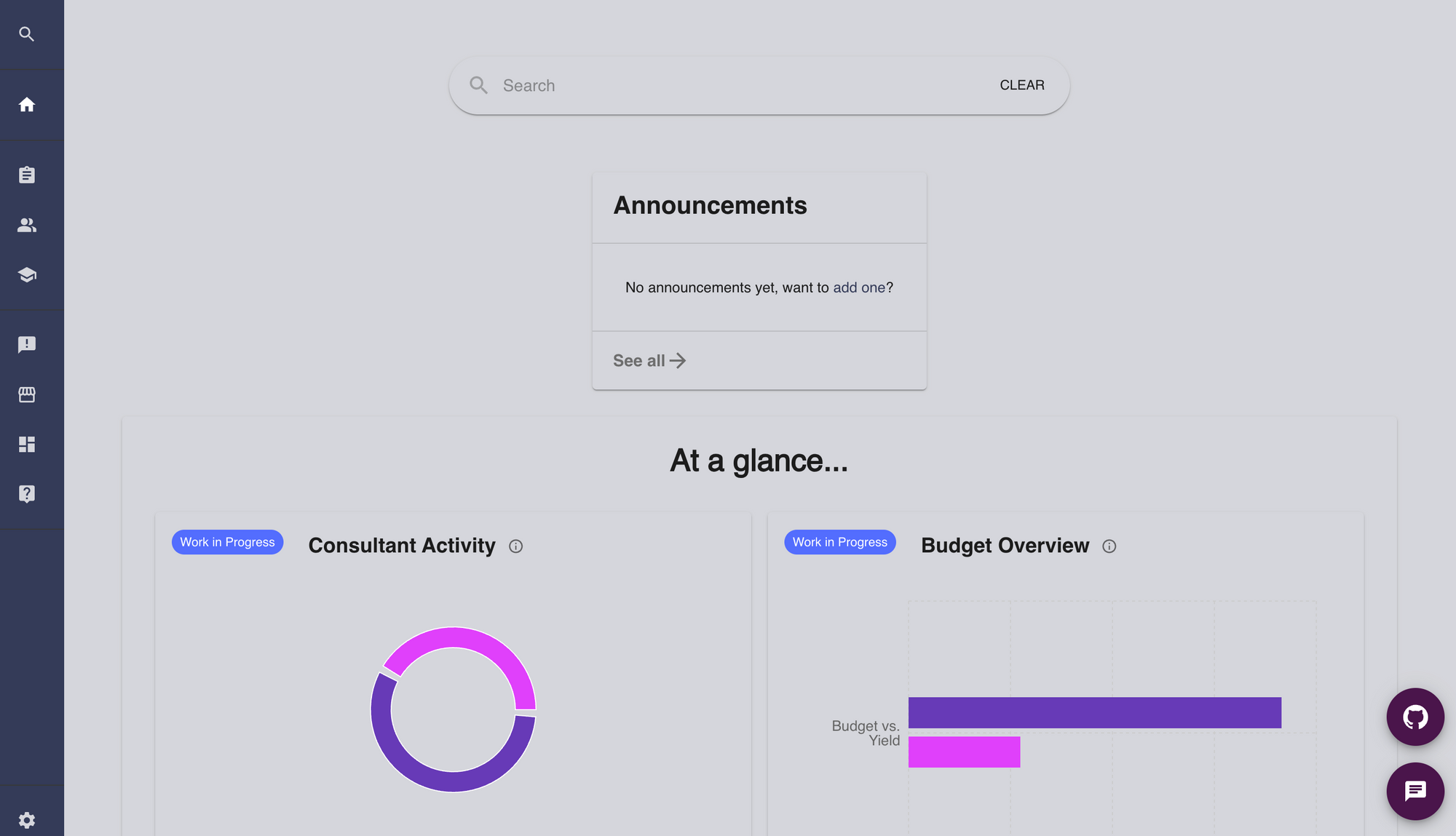
When submitted:
• The form creates a GitHub issue in a dedicated feedback repo
• Adds a label like user-request or feature-suggestion
- Includes metadata like timestamp and maybe the page the user was on
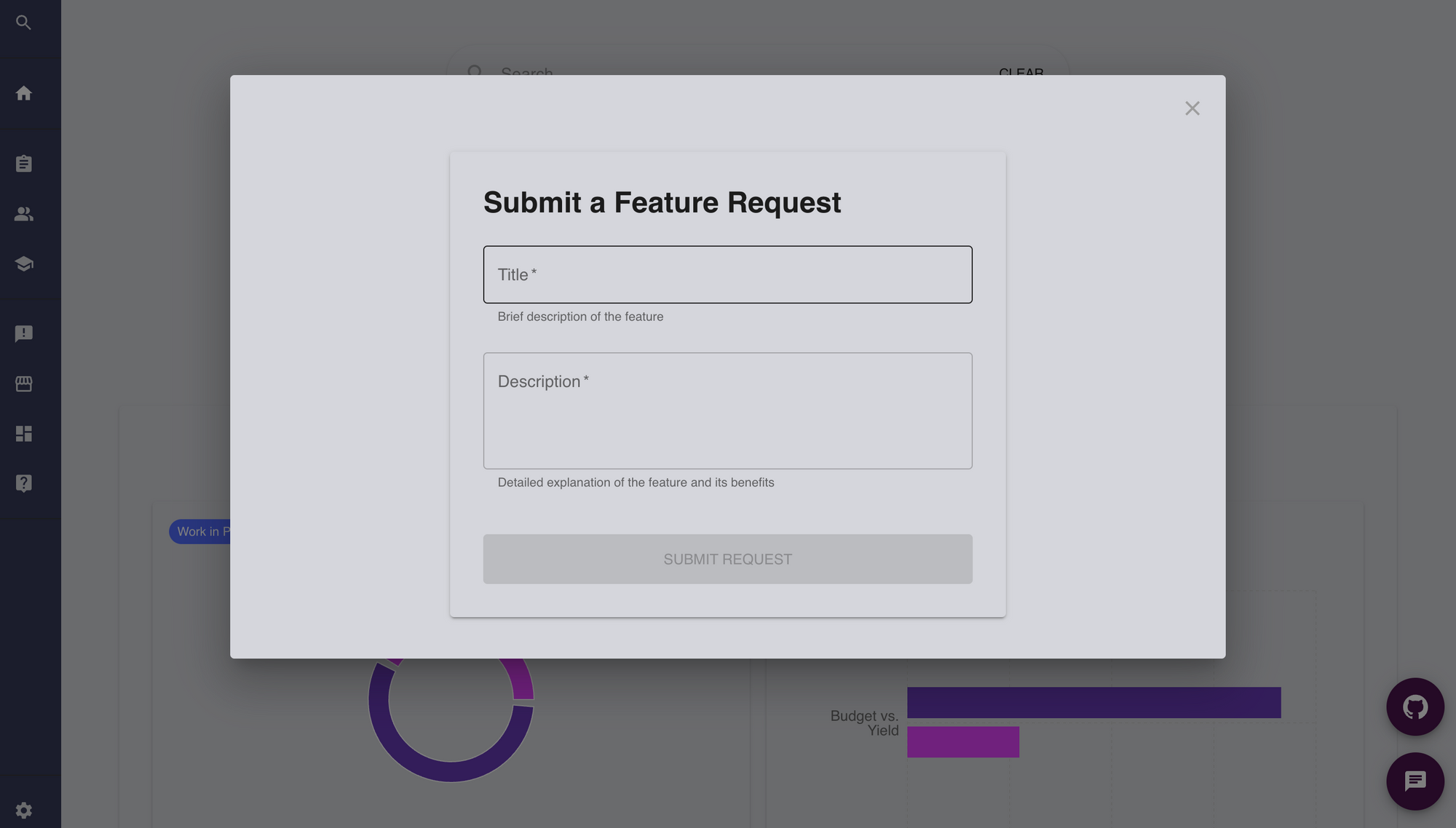
And voilà—feedback goes straight into a system devs already use and understand. No spreadsheets... No inbox chaos... Just structured, trackable, and visible input.
Other Creative (Non-Boring) Ways to Collect Feedback
Of course, this example is not the only option at your disposal - and really you are limited only by your imagination.
So here are some other ideas on how to improve user feedback (you welcome...):
1. Emoji Reactions or 5-Star Ratings on Docs Pages
Embed a simple thumbs up/down or star rating system on TechDocs pages. People will gladly click a star without writing an essay—and that still gives you signal on what’s working.
2. Slack + Webhooks Integration
Set up a /feedback slash command in Slack that posts to a feedback channel or triggers a GitHub issue creation via a webhook. Developers don’t even have to leave Slack (which, let’s be honest, they won’t).
3. “What’s Missing?” Popups
After a user searches in Backstage and gets no results, show a light popup:
“Didn’t find what you were looking for? Click here to request it.”
Boom—frustration turned into actionable feedback.
4. Feedback Friday
Rotate maintainers to monitor feedback weekly and summarize the top 3 requests or issues. Put them in a Backstage announcement widget. Transparency builds trust, and it encourages more feedback.
Why This Actually Matters
Backstage is not a "one-click install" from 2009—it’s a platform that actually needs your attention.
And if you’re building a product—yes, even for internal users—you need a tight feedback loop.
When devs (or any users for that matter...) feel heard, they engage more. When they engage more, adoption grows. And when adoption grows, your Backstage instance goes from “yet another internal tool” to “critical dev productivity layer.”
So stop guessing what people want. Ask them. Better yet—make it stupidly easy for them to tell you.
